Author’s Resources
Dear Authors,
We are happy to have you on board at ThisIsDesignThinking.net! On this site, we provide resources that will help you to write and publish your article.
Getting Started Check-list
These are the most important steps to consider before writing your article.
01) Get your WordPress Account
Your editor will put you in contact with us so we can send you an e-mail with your WordPress login data.
You can log in here!
02) Check out the Quickstart Guide
We have composed a Quickstart Guide for authors – you can find it in the File Repository below. It includes the most important steps for writing a ThisIsDesignThinking.net article and furthermore includes a Word Template that can help you to structure your article. The template showcases all the possibilities of enhancing your article layout with boxes, quotes et cetera.
03) Get going!
Find a design thinking case, research it and write your story! Your editor will guide you through this process. If there are any questions left, our FAQ for authors might help.
File Repository
Most likely you already got an invite to our shared Google Drive folder. In case you didn’t or you don’t use Google Drive, you have the opportunity to browse and download the most commonly used templates, text snippets and files you might need here. All the files you need to get going are located in the folder below.
| File Contents | Download Link |
| Quickstart Guide for Authors | |
| E-Mail Templates |
Frequently Asked Questions Of Our Authors
Typical FAQ’s of our authors
Can I display the case studies as a kind of slideshow?
People from innovation labs asked us whether they could showcase our stories in their public screens in visitor areas or the like. We are now happy to say: yes you can!
We tinkered together this little slideshow tool here https://thisisdesignthinking.net/cases-slideshow/ (Google Chrome only!).
Additionally MAC users can download and use our ‘Design Thinking Cases’ ScreenSaver tool (based on the awesome WebViewScreenSaver by liquidx).
Download the Design Thinking Cases ScreenSaver (Mac OS X only)
What kind of stories do you want to publish/see on the blog?
| Stories we want to see | Stories we don’t want to see |
|
|
If you (or your authors) are looking for a case to write about, here is a list of design thinking organisations that is regularly updated.
How long should an article / case study be?
Articles on the blog have different lengths, and all of the following examples are good stories. If you like, you can model your own article after them in length.
- (Almost too) extensive case: https://thisisdesignthinking.net/2015/05/intuit-design-for-cultural-change/ (2068 words)
- Perfect length case: https://thisisdesignthinking.net/2015/05/the-rise-fall-of-design-thinking-at-oticon/ (1306 words)
- Short case: https://thisisdesignthinking.net/2015/05/airbnb-design-thinking-example/ (677 words)
How do I find and contact organizations that used design thinking?
Your editors are the best source for design thinking cases – they can refer you to tons of organizations. Additionally, you could take a look at this list, which features an array of cases. Your editor is also the best person to put you in contact with respective interview partners from the industry. If you are looking for a new case on your own, our protomail templates might help you in case you are not sure about how to address your organization of interest or how to explain to them what ThisIsDesignThinking.net is all about. It might help you to phrase your own e-mails.
How do I transfer my story from Word into WordPress?
Check out our example blog post (you need to be logged in for that) and duplicate it in the WordPress back-end. It already shows how to use all the fancy boxes, styles and text decorations. We hope this makes it easier to just copy and paste your story into into a nifty layout design.
Do you have an example of how the case should be prepared in WORD before getting published on the blog?
Sure! Why don’t you have a look at these two examples. One was written by Caroline Szymanski, the other one by Jan Schmiedgen. Especially in the Mobisol draft (which is more recent) you can see how certain styles of the Word file correspond with styles in the later blog post. So it might gives you good idea, which layout elements you will have at hand.
| Preparation in the Word file (.doc, .docx) | Final styling in WordPress (the blog post) |
| Mobisol – Word Draft | Mobisol – Final Blog Post |
| AirBnB – Word Draft | AirBnB – Final Blog Post |
Author: Jan Schmiedgen | Last modified: October 26, 2016